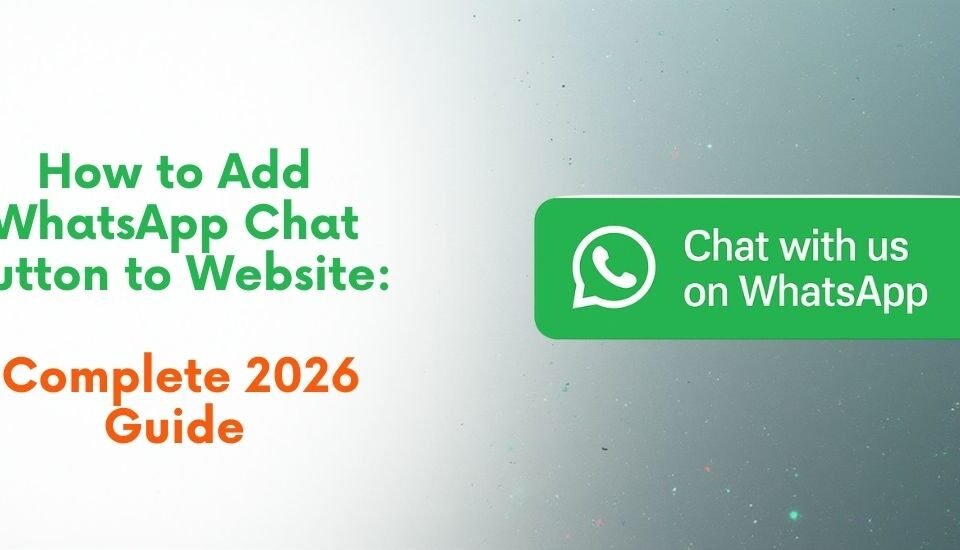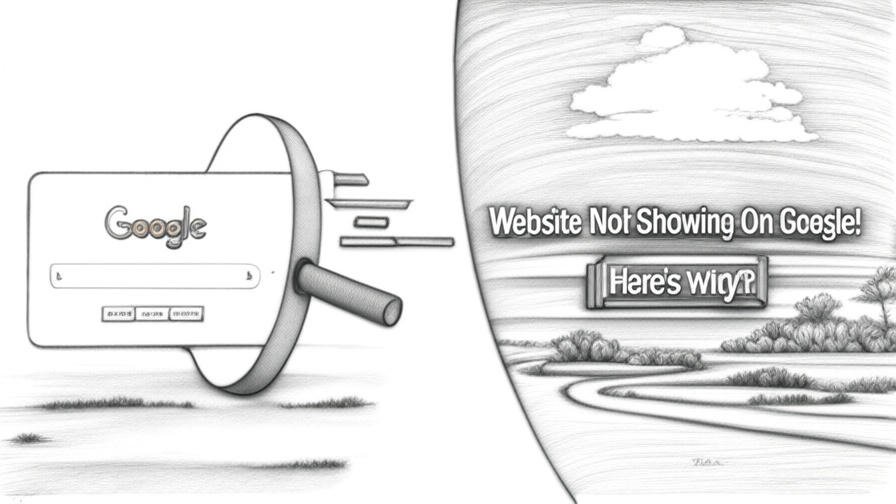- Have any Query ?
- +91-7008562317
- +91-9438140285
- webmaster@sitsindia.co.in
How to Improve the Security of Your Website?

How to Improve the Security of Your Website?
In today’s digital age, ensuring the security of your website is paramount. Cyber threats are constantly evolving, and it’s crucial to protect your online presence. In this comprehensive guide, we’ll explore strategies to enhance your website’s security, providing expert insights, tips, and frequently asked questions to help you stay one step ahead of potential threats.
Introduction
Your website is often the first point of contact between your business and your customers. It’s where you showcase your products, share valuable content, and interact with your audience. But it’s also a prime target for cybercriminals. To protect your website and the sensitive data it holds, follow these steps to enhance your website security.
1. Secure Your Hosting Provider
Your web hosting provider plays a pivotal role in your website’s security. Opt for a reputable hosting service with a strong track record of safeguarding websites. Ensure they offer SSL certificates and frequent security updates to keep your site safe from potential threats.
2. Keep Software Up to Date
Outdated software is a security risk. Hackers often target vulnerabilities in old software versions. Regularly update your CMS, plugins, and themes to minimize these vulnerabilities and improve your website’s security.
3. Strong Passwords and Multi-Factor Authentication
Utilize strong, unique passwords for your website and all related accounts. Implement multi-factor authentication (MFA) to add an extra layer of security, ensuring that only authorized individuals gain access.
4. Use a Web Application Firewall (WAF)
A Web Application Firewall (WAF) is a crucial security layer. It filters and monitors incoming traffic to your website, identifying and blocking malicious requests, thus enhancing your site’s security.
5. Regular Backups
Frequent backups are a lifesaver in case of a security breach. Automate regular backups to secure your website’s data. This practice ensures that you can restore your site to a safe state in case of an attack.
6. Implement Content Security Policies (CSP)
Content Security Policies define which resources can be loaded on your website. This prevents malicious content from being executed and minimizes the risk of cross-site scripting attacks.
7. HTTPS Encryption
Ensure your website uses HTTPS encryption. This not only secures data transfers but also boosts your site’s search engine rankings. Many hosting providers offer free SSL certificates, making the transition to HTTPS easy.
8. Regular Security Audits
Conduct regular security audits to identify and rectify vulnerabilities. It’s essential to be proactive in safeguarding your website against potential threats.
9. Limit Login Attempts
Limit the number of login attempts to your site to prevent brute force attacks. This simple measure can significantly improve your website’s security.
10. Educate Your Team
If you have a team managing your website, ensure they are aware of security best practices. Human error is often the weakest link in website security.
How to Improve the Security of Your Website?
Now that we’ve covered several essential steps to enhance your website’s security, let’s delve into some commonly asked questions about website security:
FAQs
Q: What is the most common way hackers compromise a website’s security?
A: The most common way hackers compromise website security is through exploiting outdated software and weak passwords. Keeping software up to date and using strong, unique passwords is crucial.
Q: How often should I back up my website?
A: It’s recommended to back up your website daily or weekly, depending on how frequently you update your content. More frequent backups provide better protection.
Q: Are free SSL certificates as secure as paid ones?
A: Free SSL certificates are secure and suitable for most websites. However, paid certificates may offer additional features and warranty levels.
Q: Can I handle website security on my own, or should I hire a professional?
A: While some website security measures can be handled independently, it’s advisable to consult a professional or use security plugins for comprehensive protection.
Q: What should I do if my website gets hacked?
A: If your website is compromised, immediately take it offline, restore a backup, and conduct a security audit to identify and rectify vulnerabilities.
Q: Are website security plugins necessary?
A: Website security plugins can be valuable, especially for non-technical website owners. They provide additional layers of protection and monitoring.
Conclusion
In an age where cyber threats are a constant concern, taking steps to improve the security of your website is a must. By following the strategies outlined in this guide, including securing your hosting, keeping software up to date, and implementing additional security measures, you can safeguard your website from potential threats. Remember, a proactive approach to security can make all the difference in keeping your online presence safe.