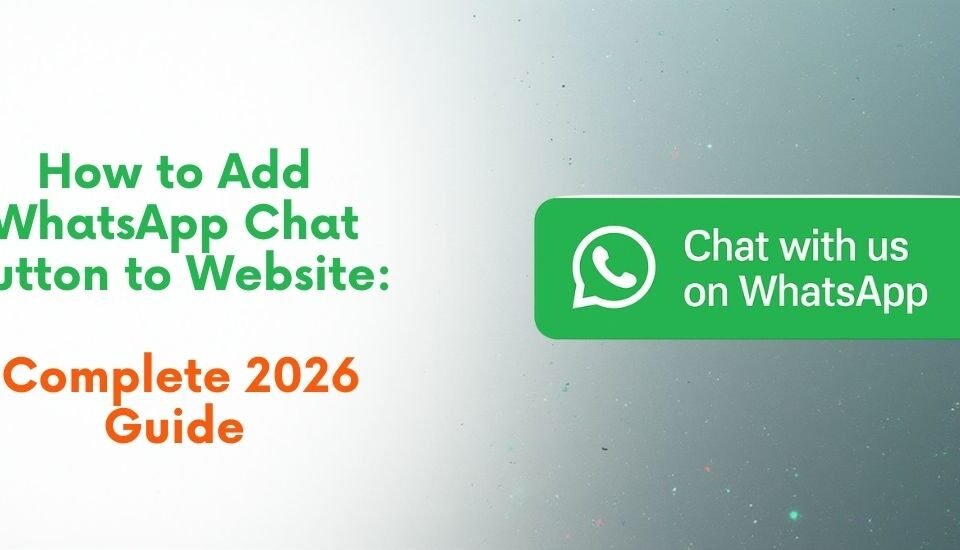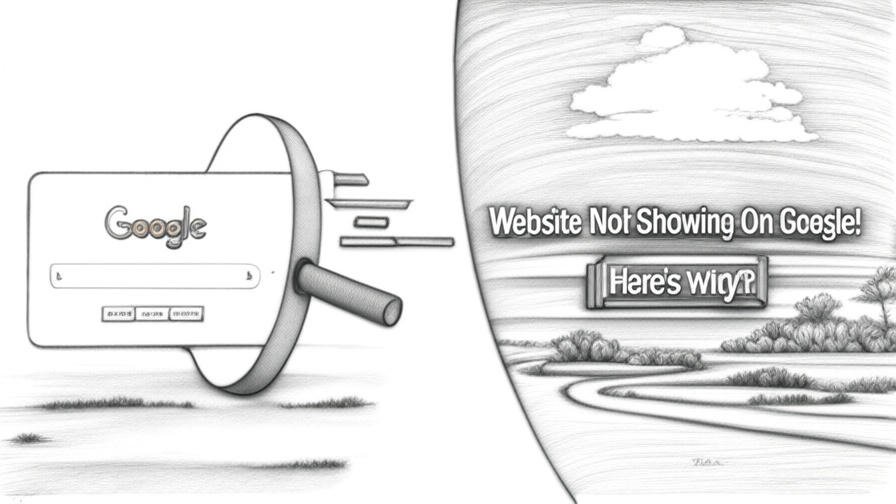- Have any Query ?
- +91-7008562317
- +91-9438140285
- webmaster@sitsindia.co.in
How to create an e-commerce website using WooCommerce ?
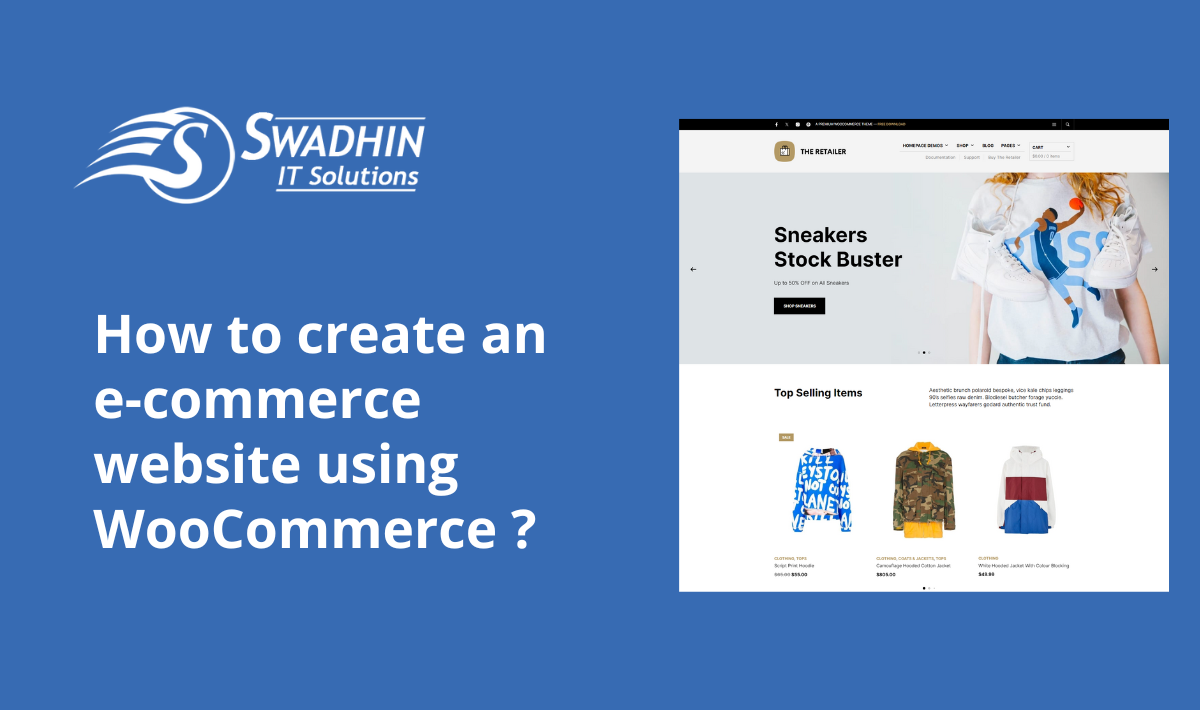
Creating an e-commerce website using WooCommerce is a popular choice, especially if you’re already familiar with WordPress. Here’s a step-by-step guide to get you started:
-
Choose a Hosting Provider
First, you’ll need a domain name and web hosting that supports WordPress. Many hosting providers offer specialized WordPress hosting which simplifies the setup process.
-
Install WordPress
Once your hosting is set up, install WordPress. Most hosts offer an easy, one-click installation process for WordPress.
-
Choose a WooCommerce-Compatible Theme
Select a WordPress theme that supports WooCommerce. There are many free and premium themes available specifically designed for e-commerce.
-
Install WooCommerce Plugin
From your WordPress dashboard:
- Go to Plugins > Add New.
- Search for WooCommerce.
- Install and activate the plugin.
-
Set Up WooCommerce
After activation, WooCommerce will launch a setup wizard to help you configure your store. You’ll enter details like:
- Store location, currency, and product types.
- Payment gateways (e.g., PayPal, credit cards).
- Shipping options.
-
Add Products
Go to Products > Add New to start adding your products. Include details such as:
- Product name and description.
- Pricing.
- Product images.
- Inventory.
- Product categories and tags.
-
Customize Your Store
Customize your site to match your brand:
- Use WooCommerce > Settings to tweak further store settings.
- Customize your theme through Appearance > Customize.
- Use widgets and plugins to add functionality like reviews, special offers, and more.
-
Install Additional Plugins
Enhance your store with plugins for SEO, security, backups, and advanced analytics. Popular plugins include:
- Yoast SEO for search engine optimization.
- Jetpack for security and performance.
- Mailchimp for WooCommerce for email marketing.
-
Test Your Store
Before going live, thoroughly test your store:
- Perform test transactions.
- Navigate through the site to check for user experience issues.
- Ensure that all links and buttons work correctly.
-
Launch Your Store
Once everything is set and tested, you’re ready to go live. Announce your launch through email, social media, and other marketing channels.
-
Monitor and Optimize
After launching, monitor the performance of your store through analytics. Use insights to optimize product placements, marketing strategies, and customer engagement.
By following these steps, you should be able to get a functional WooCommerce e-commerce site up and running. Remember, the success of an e-commerce site also heavily depends on continuous optimization and marketing efforts.