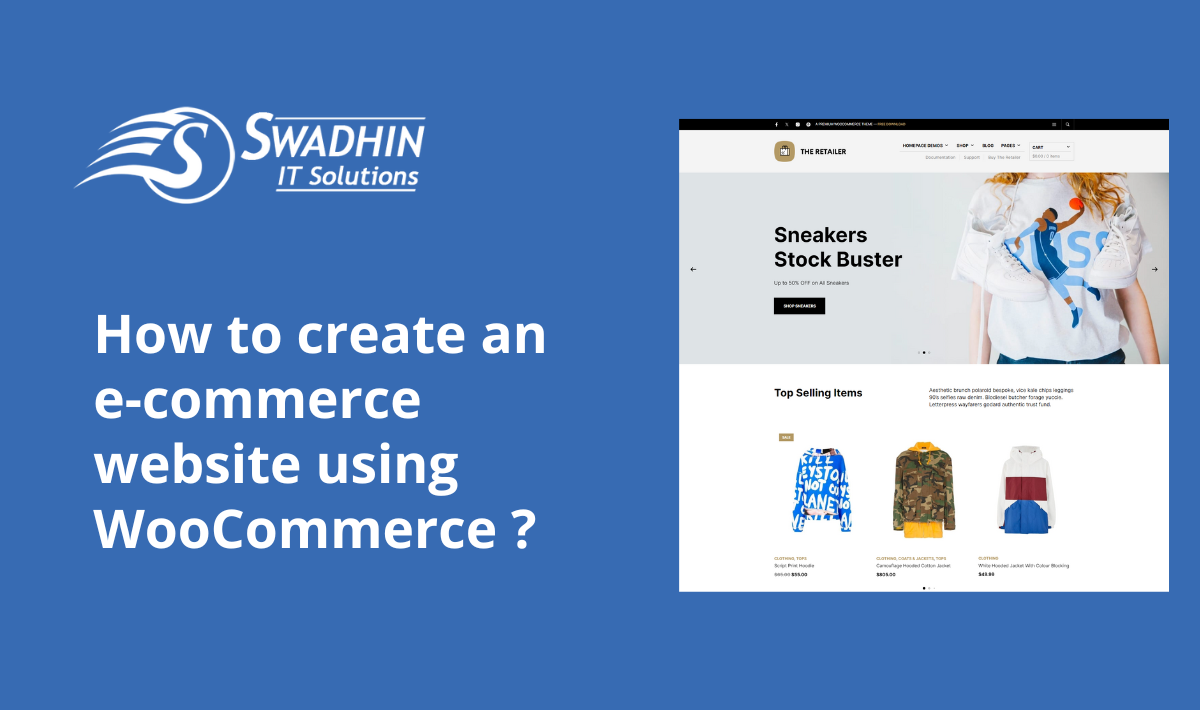- Have any Query ?
- +91-7008562317
- +91-9438140285
- webmaster@sitsindia.co.in
Key Web Design Tips
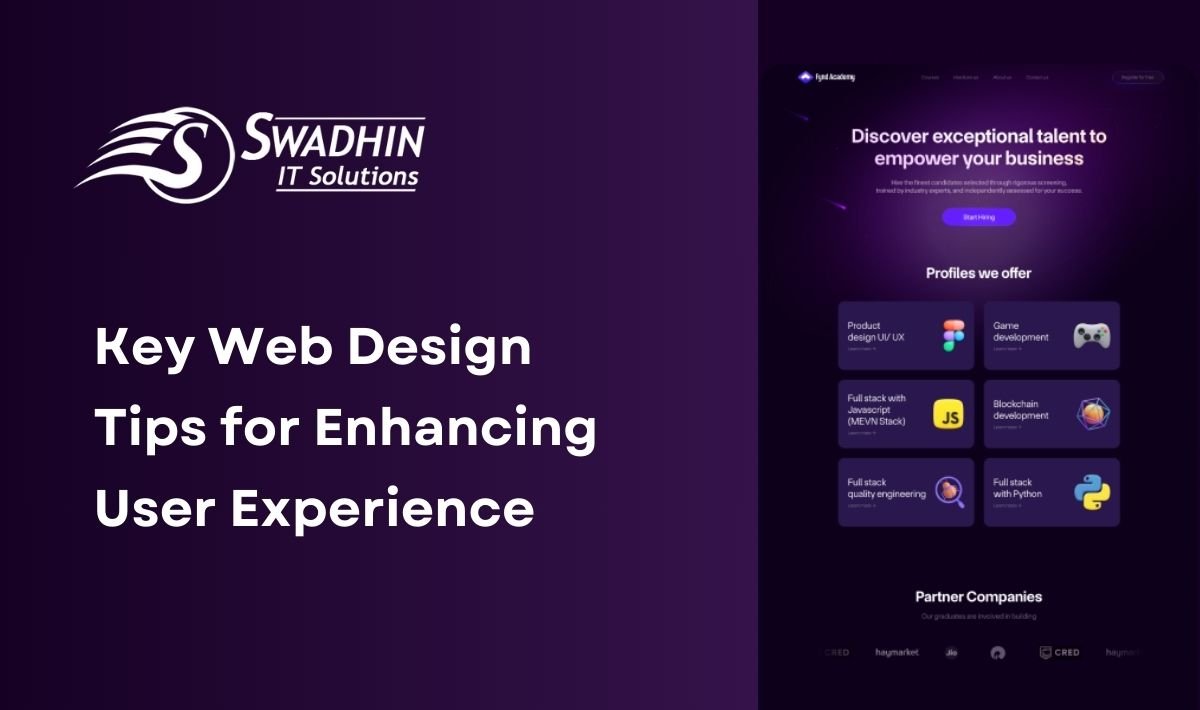
Outline for the Article: Key Web Design Tips
Introduction
- Importance of User Experience in Web Design
- How Effective Web Design Can Boost Your Business
- Understanding the Basics of User-Friendly Design
1.1 What Makes a Website User-Friendly?
1.2 The Role of Accessibility in User Experience
1.3 Mobile Optimization: Why It’s Essential
- Layout and Navigation
2.1 Designing an Intuitive Layout
2.2 Best Practices for Menu Design and Site Navigation
2.3 The Importance of Consistency in Design
- Content and Visual Elements
3.1 Balancing Text and Visuals for Better Engagement
3.2 The Power of White Space
3.3 Choosing the Right Fonts and Colors
- Speed and Performance
4.1 Impact of Loading Time on User Experience
4.2 Tips for Optimizing Page Speed
4.3 Tools and Techniques for Performance Testing
- User Interaction and Engagement
5.1 Interactive Elements that Enhance User Experience
5.2 Encouraging User Engagement Through Design
5.3 Feedback Mechanisms: Surveys and Contact Forms
- Conversion Optimization
6.1 Design Elements that Improve Conversion Rates
6.2 A/B Testing: Finding What Works for Your Audience
6.3 Clear Calls-to-Action: A Necessity
- Trust and Credibility
7.1 Designing for Trust: How to Convey Credibility
7.2 The Role of Testimonials and Reviews in Web Design
7.3 Ensuring Secure User Transactions
- SEO and Visibility
8.1 Integrating SEO Best Practices into Web Design
8.2 The Importance of Responsive Design in SEO
8.3 Utilizing Schema Markup for Better Visibility
- Analytics and Improvement
9.1 Utilizing Analytics to Understand User Behavior
9.2 Continuous Improvement Based on Data
9.3 When to Consider a Website Redesign
- Expert Opinions and Case Studies
10.1 Insights from Industry Leaders
10.2 Real-World Success Stories of Effective Web Design
10.3 Common Pitfalls in Web Design and How to Avoid Them
Conclusion
- Recap of Key Web Design Tips
- Encouragement to Implement Changes for Better User Experience
Key Web Design Tips
Introduction
Welcome to our detailed guide on enhancing your website’s user experience! A well-designed website not only attracts visitors but also plays a crucial role in converting them into loyal customers. In this article, we’ll explore essential web design tips that can transform your online presence and benefit your business significantly.
1. Understanding the Basics of User-Friendly Design
1.1 What Makes a Website User-Friendly?
A user-friendly website provides a smooth, intuitive user experience. It includes easy navigation, fast loading times, and accessible content that all visitors can enjoy, regardless of their technical skills or disabilities.
1.2 The Role of Accessibility in User Experience
Accessibility is crucial for inclusive design. Ensuring that your website is accessible to people with disabilities not only broadens your audience but also complies with legal standards, enhancing your site’s reputation.
1.3 Mobile Optimization: Why It’s Essential
With over half of all web traffic coming from mobile devices, mobile optimization is essential for any website. A mobile-friendly site should load quickly, display properly on smaller screens, and offer easy navigation.
2. Layout and Navigation
2.1 Designing an Intuitive Layout
The layout of your website should guide visitors naturally through the information, leading them from general content to specific actions you want them to take.
2.2 Best Practices for Menu Design and Site Navigation
Menus are crucial for helping visitors find what they need quickly. Keep your menu structure simple and intuitive, avoiding overly complex or deep navigation paths.
2.3 The Importance of Consistency in Design
Consistency in design helps users feel more comfortable as they navigate your website. Consistent use of colors, fonts, and layout keeps the user experience coherent and smooth.
3. Content and Visual Elements
3.1 Balancing Text and Visuals for Better Engagement
Text and visuals must work together to engage visitors effectively. Too much text can be overwhelming, while too many visuals can distract from the key messages. Find a balance that communicates your message clearly and maintains user interest.
3.2 The Power of White Space
White space, or negative space, is not wasted space. It helps to break up content and makes your website easier to read by reducing cognitive overload, improving user comprehension and focus.
3.3 Choosing the Right Fonts and Colors
Selecting the right fonts and colors can significantly affect how your website is perceived. Use legible fonts and a color scheme that reflects your brand’s identity and enhances readability.
4. Speed and Performance
4.1 Impact of Loading Time on User Experience
Loading time is a critical aspect of user experience. Websites that load quickly retain visitors better and rank higher in search engine results.
4.2 Tips for Optimizing Page Speed
Optimize images, leverage browser caching, and minimize HTTP requests to improve your website’s loading time. These technical adjustments can make a significant difference in performance.
4.3 Tools and Techniques for Performance Testing
Use tools like Google PageSpeed Insights, GTmetrix, or Pingdom to test your website’s performance and get specific recommendations for improvement.
5. User Interaction and Engagement
5.1 Interactive Elements that Enhance User Experience
Incorporating interactive elements like hover effects, sliders, or interactive infographics can make your website more engaging and memorable.
5.2 Encouraging User Engagement Through Design
Design your website to encourage user interaction. Calls-to-action, interactive forms, and little animations can increase engagement and time spent on the site.
5.3 Feedback Mechanisms: Surveys and Contact Forms
Provide easy ways for users to give feedback such as surveys, polls, and contact forms. This not only improves user experience but also provides you with valuable insights into your audience’s needs.
6. Conversion Optimization
6.1 Design Elements that Improve Conversion Rates
Strategic use of design elements like contrast buttons, limited-time offers, and testimonial sliders can significantly improve your conversion rates.
6.2 A/B Testing: Finding What Works for Your Audience
Utilize A/B testing to experiment with different versions of a page to determine which elements most effectively encourage conversions.
6.3 Clear Calls-to-Action: A Necessity
Every page on your website should have a clear call-to-action that directs users toward your business goals, whether it’s making a purchase, signing up for a newsletter, or downloading a resource.
7. Trust and Credibility
7.1 Designing for Trust: How to Convey Credibility
Use design to convey credibility by incorporating professional layouts, high-quality images, and accessible contact information. Trust badges and secure payment options also reassure visitors.
7.2 The Role of Testimonials and Reviews in Web Design
Testimonials and reviews can be powerful tools for building trust. Display them prominently on your site to show prospective customers the positive experiences others have had.
7.3 Ensuring Secure User Transactions
Ensure that all transactions on your website are secure. Use SSL certificates and display security badges to build trust and protect user information.
8. SEO and Visibility
8.1 Integrating SEO Best Practices into Web Design
Ensure your website’s design is SEO-friendly by using clean, structured code and optimizing meta tags and images for search engines.
8.2 The Importance of Responsive Design in SEO
Responsive design not only improves user experience but also affects SEO. Google prioritizes mobile-friendly websites, so responsive design is crucial for visibility.
8.3 Utilizing Schema Markup for Better Visibility
Implement schema markup to help search engines understand your website’s content and structure, improving your visibility in search results.
9. Analytics and Improvement
9.1 Utilizing Analytics to Understand User Behavior
Use analytics tools to track how users interact with your website. This data is invaluable for making informed decisions about design and content updates.
9.2 Continuous Improvement Based on Data
Use the insights gained from analytics to continuously improve your website. Regular updates based on real user data can keep your site relevant and effective.
9.3 When to Consider a Website Redesign
If analytics indicate that certain aspects of your site are not performing well, it may be time to consider a redesign to better meet user needs and business goals.
10. Expert Opinions and Case Studies
10.1 Insights from Industry Leaders
Include expert opinions to provide additional credibility and depth to your discussion on web design.
10.2 Real-World Success Stories of Effective Web Design
Share case studies that illustrate successful web design implementations and the impact they had on business success.
10.3 Common Pitfalls in Web Design and How to Avoid Them
Discuss common mistakes in web design and provide tips on how to avoid them, helping readers make better design decisions.
Conclusion
In conclusion, enhancing your website’s user experience through thoughtful design is essential for both engaging visitors and achieving business success. By applying the key web design tips discussed in this article—from optimizing layout and navigation to focusing on speed, performance, and SEO—you can create a site that not only looks great but also performs well in driving conversions and building trust.
Incorporate these practices to ensure your website remains competitive and relevant in the ever-evolving digital landscape. Remember, the goal of web design is not just to create a visually appealing space but to construct a user-friendly environment that supports your business objectives and meets the needs of your audience.
As technology and user expectations continue to evolve, staying informed about the latest design trends and techniques is crucial. Continuously refining your website based on user feedback and analytics will help you maintain an effective online presence. Consider revisiting your design strategy regularly to adapt to new challenges and opportunities as they arise.
Implementing these changes can be a significant investment in time and resources, but the payoff in user satisfaction and business growth will validate the effort. Start small, prioritize user experience, and let data guide your design decisions.
By understanding and applying these principles, you can ensure that your website not only attracts visitors but also converts them into loyal customers. Dive into these tips, assess your current website, and take actionable steps today to enhance your online presence!