- Have any Query ?
- +91-7008562317
- +91-9438140285
- webmaster@sitsindia.co.in
How to use the WebAssembly (Wasm) programming language to create high-performance web applications

How to use the WebAssembly (Wasm) programming language to create high-performance web applications
WebAssembly (Wasm) is a low-level bytecode format that can be executed by modern web browsers. It is designed to be a portable and efficient way to run code written in other languages, such as C, C++, and Rust. This makes it a powerful tool for creating high-performance web applications.
To use Wasm to create a high-performance web application, you can follow these steps:
- Choose a programming language. You can write Wasm code in any language that has a Wasm compiler. Some popular options include C, C++, Rust, and AssemblyScript.
- Develop your application. Once you have chosen a programming language, you can start developing your application. Be sure to follow the best practices for writing high-performance code. For example, you should avoid heap allocation and use fixed-size arrays whenever possible.
- Compile your code to Wasm. Once you have developed your application, you need to compile it to Wasm. You can use a compiler or toolchain specific to the programming language you used.
- Load the Wasm module into your web application. Once you have compiled your code to Wasm, you need to load the Wasm module into your web application. You can do this using the WebAssembly JavaScript API.
- Use the Wasm module in your web application. Once you have loaded the Wasm module, you can use it in your web application like any other JavaScript module. You can call the exported functions and access the exported data.
Here are some tips for creating high-performance web applications with Wasm:
- Use Wasm for performance-critical tasks. Wasm is especially well-suited for tasks such as image processing, physics simulation, and machine learning.
- Use a WebAssembly optimizer. There are a number of tools available that can optimize your Wasm code to make it even faster.
- Use WebAssembly workers. WebAssembly workers allow you to run Wasm code in parallel, which can further improve performance.
Here are some examples of high-performance web applications that use Wasm:
- Babylon.js: A 3D game engine and scene graph library.
- Krita: A digital painting application.
- LibreOffice: A free and open-source office suite.
- GIMP: A free and open-source image editor.
- Audacity: A free and open-source audio editor.



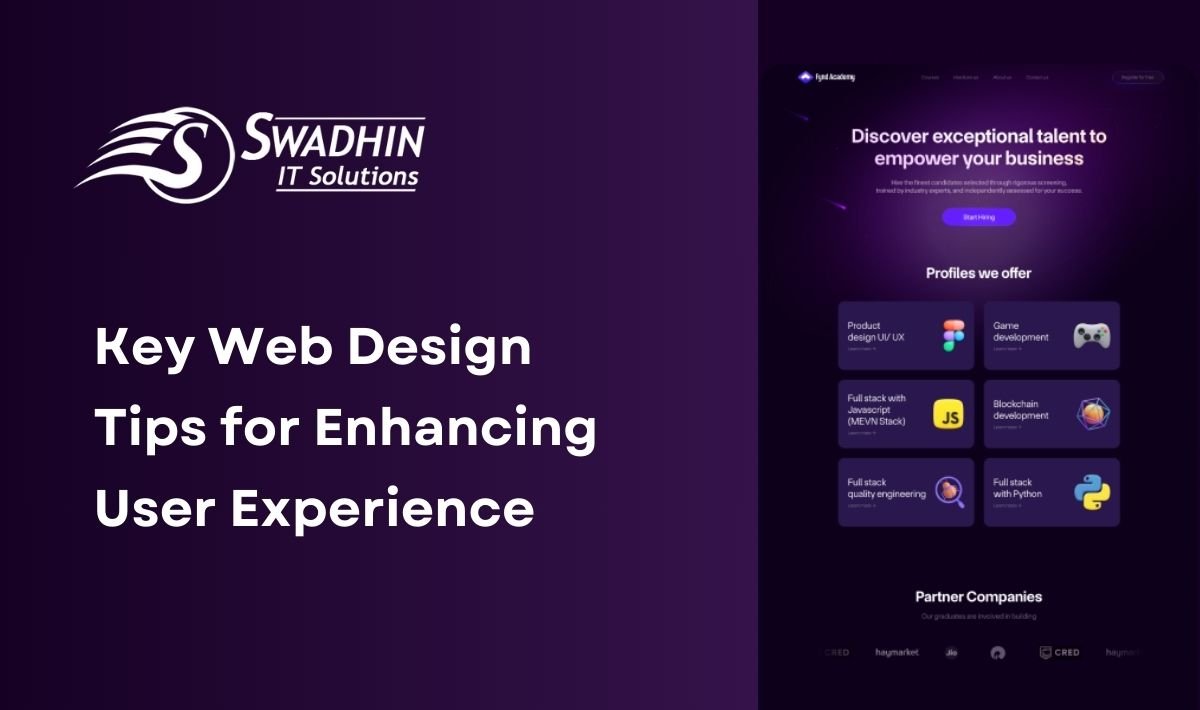
1 Comment
Thank you for the good writeup. It in fact used to be a entertainment account it.
Glance complicated to far introduced agreeable from you!
However, how could we be in contact?